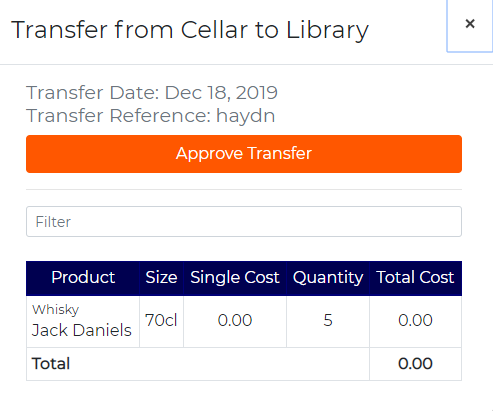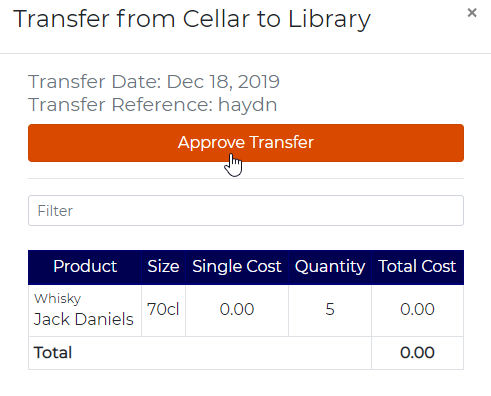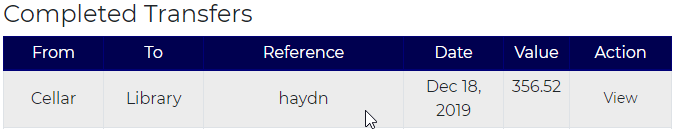Approving a Transfer
To approve a transfer, return to the Transfer Summary page and click ‘View’ on the relevant transfer.
On this pop up, you are able to review what products have been requested.
Once the transfer has been reviewed, you can approve the transfer at the top of the pop up.
This transfer will then appear in the ‘completed transfers’ section of the Summary page.