Deleting a Stock Audit
To delete and Audit, click on the bin at the top of the page.
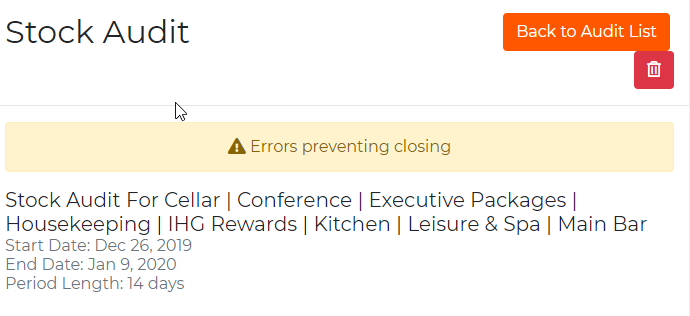
This will then prompt a pop up confirmng the deletion of the Audit.
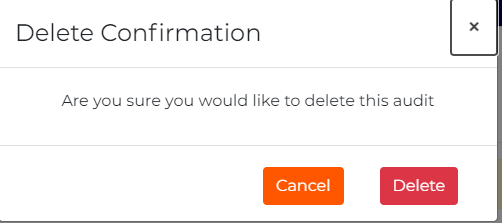
The deleted stock will now have disappeared from the Open Stock category on the Stock Audits page