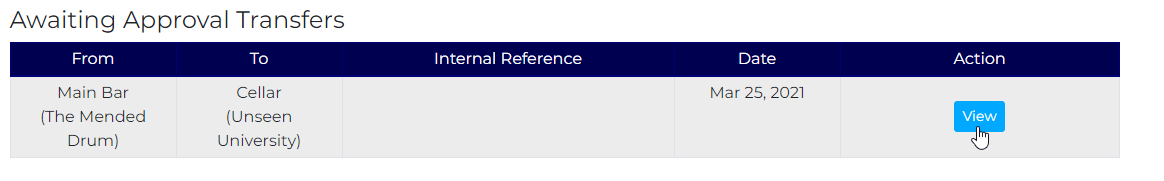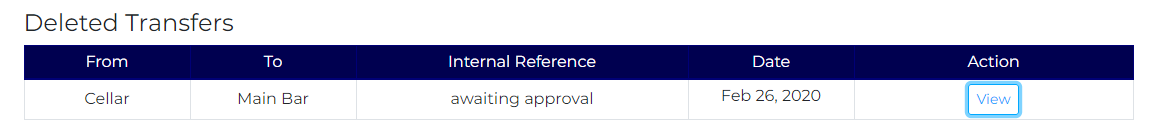Deleting a Transfer
To delete a transfer, go to the Transfer Summary page and select ‘View’ on the relevant delivery.
At the bottom of this pop up, there will be an ‘Unapprove Transfer’ button. This will then delete the relevant transfer from having an impact on the stock holding. This transfer will now appear in the ‘Deleted Transfer’ section of the summary page.
The transfering site will then see this transfer within their own system and can amend/delete where necessary