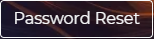|

|
Change Password |
Enables the user to change and update their password |
|

|
Change Site |
Enables the user to be able to change to different client/site |
|

|
Log Out |
Enables the user to be able to log out when not using their account |
|

|
Export Count Sheets |
Enables the user to download the Count Sheets ready for the count to start |
|

|
Import Count Sheets |
Enables the user to upload their completed Count Sheets |
|

|
View Stock |
Enables the user to review the inputted stock, or to enter the count via the online platform |
|

|
Delete |
Delete the relating Delivery/Revenue Entry/Allowance |
|
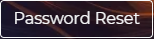
|
Password Reset |
Enables the user to reset their password. The user has three attempts at their password before their account is locked. |
|

|
Login |
Login into the Stock Controls website |
|

|
Saved |
The current page has been saved successfully |
|

|
Declare |
Starts the action of declaring Revenue/Allowances |
|

|
Start |
Enables the user to start a Delivery, Transfer, Stock Audit or Spot Check |