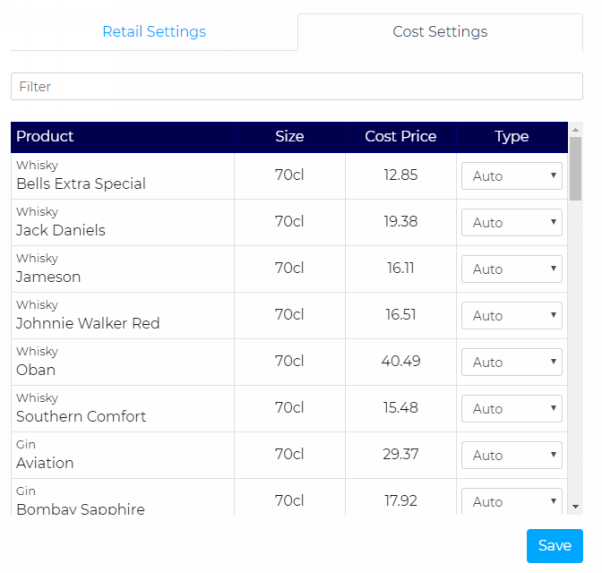Change Cost Settings
To change the cost settings, navigate to the ‘Cost Settings’ Tab at the top of the page. This will change the screen and display the following;
From this page, you are able to update any cost prices. To change a cost price, click on the drop down box and change the value to manual.
When this has been selected, you will be able to type over the cost price with the new, updated price.