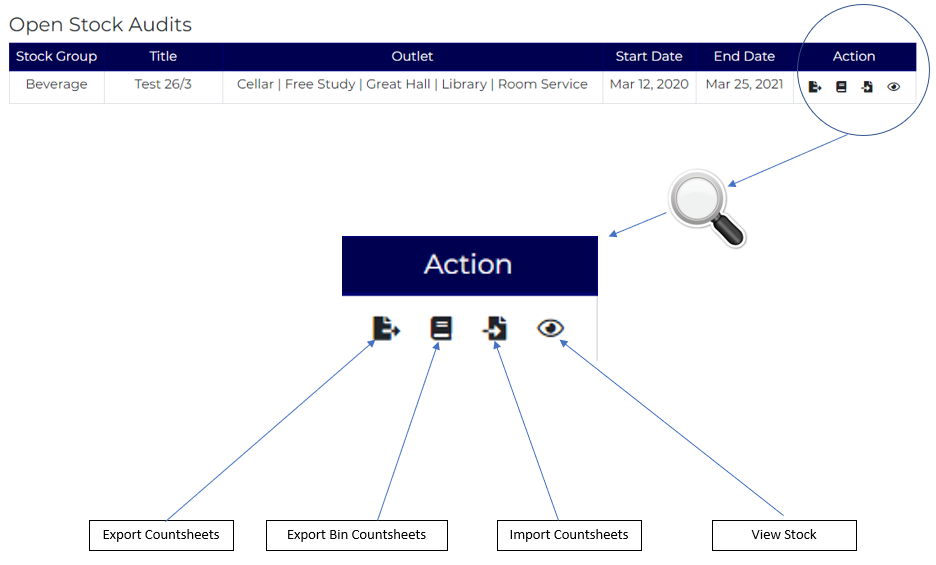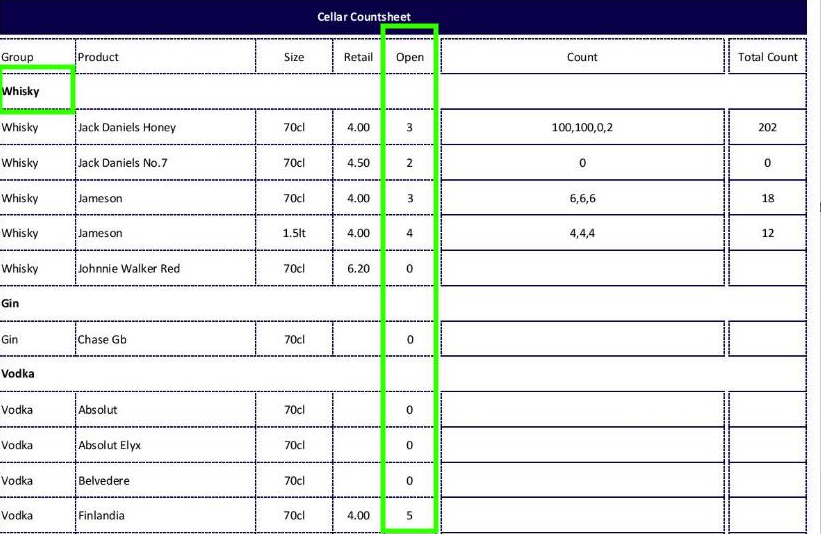Creating Countsheets
To create a countsheet, go to the relevant Stock Audit, and select the link on the right-hand side called ‘Export Count Sheets’. This will bring up the ‘Save As’ pop up. This file is to be saved in a memorable place. This will create an Excel file that will contain the countsheets for all outlets within the business. This can be printed and become your countsheets for the job. Complete the count on these sheets and type in the totals when the count is completed
All count sheets include the opening count and on standard count sheets blank rows with titles separate the sections, this will not work for Bin Book count sheets.