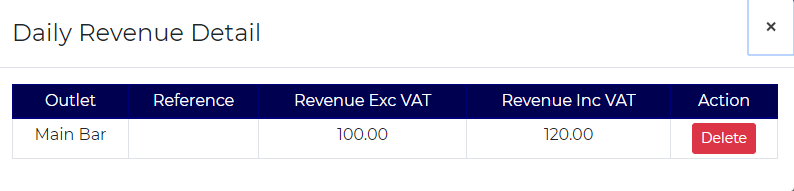Deleting Revenue
To remove a revenue entry, navigate to the Revenue Tab. Then select ‘View’ on the relevant Revenue entry. This will then bring up a pop up. A list of all of the revenue entries for that particular day will appear. These can be individually deleted as and when it is required.