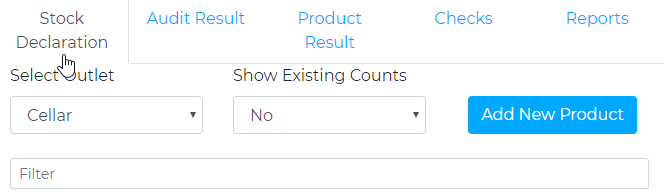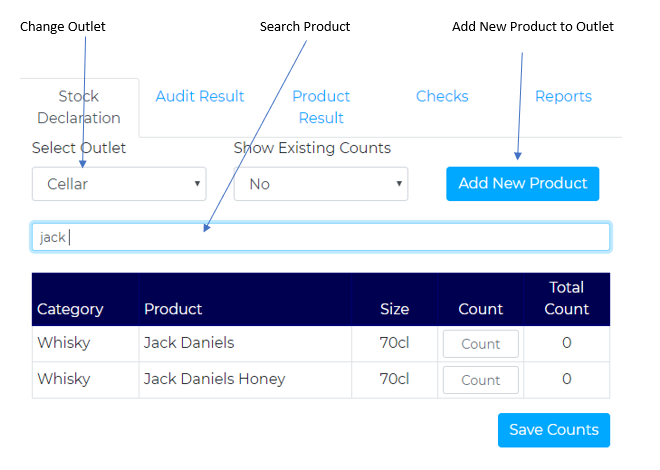Importing Completed Countsheets
Once the count has been completed and all counts are totaled on the Excel file, navigate back to the Stock Audit Screen. The link below the ‘Export Count Sheets’ link is called ‘Import Count Sheets’. When this has been selected, a pop up will appear. Use the ‘choose file’ option to upload your completed file. The upload type can be changed from ‘Appending to Existing Counts’ (If you want to add to counts) to ‘Reset All Counts’ (to enter fully new counts).
If you wish to enter the count via the online platform as opposed to using count sheets, you can do this via the 'View Stock' icon. From here you will be able to click on the 'Stock Declaration' tab at the top of the screen.
This will open all items within the outlet. From here you are able to choose the outlet, search for a product and add new products to the outlet.