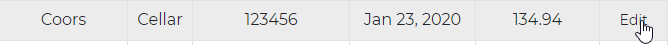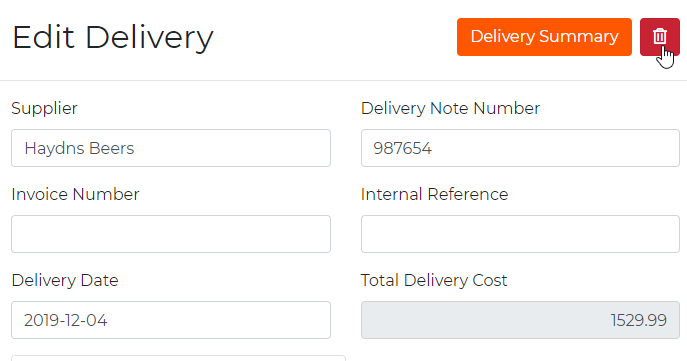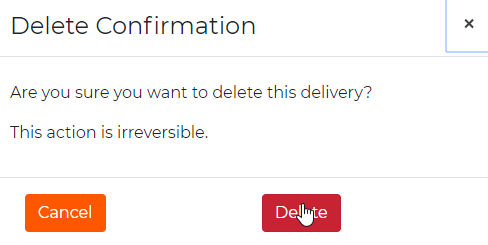Deleting a Delivery
To delete a delivery, click on the 'Edit' link on the delivery that you want to delete.
To continue with the deletion of this delivery, simply click on the bin icon at the top of the page, as seen below;
Once this icon has been clicked, a further screen will appear in order to confirm the deletion. This action cannot be reversed, so ensure that it is the correct delivery that is being deleted.