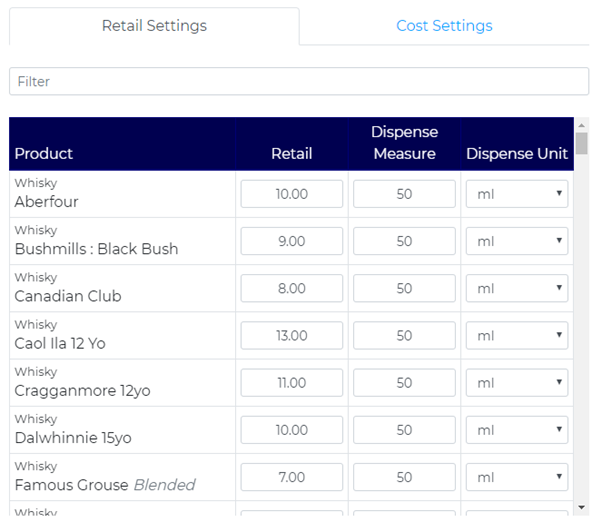Change Retail Settings
When you have clicked edit, a list of all products will appear, as shown below;
This capture shows the first screen that appears. This is to set the retail prices and the standard measure size for the product. Different products require a slightly different way of setting them up. Below is an example for each major category;
Spirits;
Wine
Bottled Beer
Bottled Minerals/Mixers
Draught
Post Mix