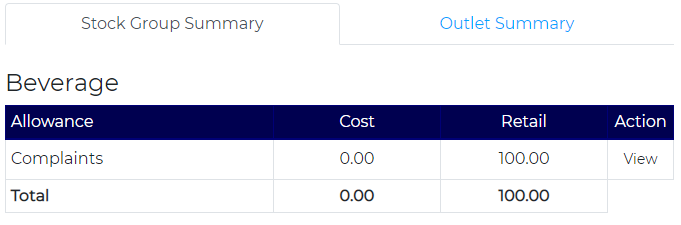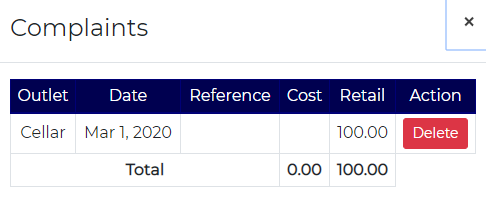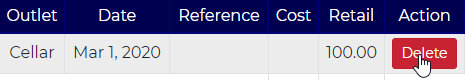Deleting an Allowance
To delete an allowance, navigate to the allowance tab on the left-hand side of the page. You can now see a list of allowances and their values.
On the right-hand side, there is text saying ‘View’. If you select this, a box will appear with all the different allowances for that allowance type.
From here you can delete the particular allowance you want.
Once this has been clicked, the allowance will disappear.