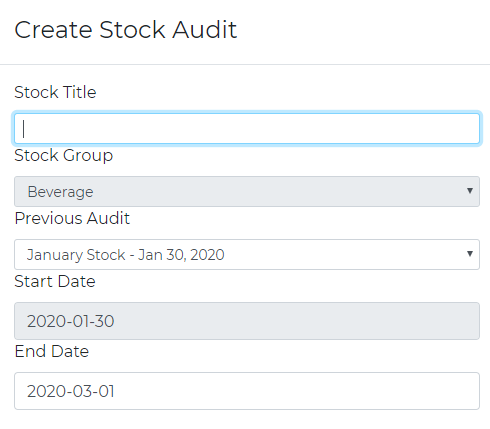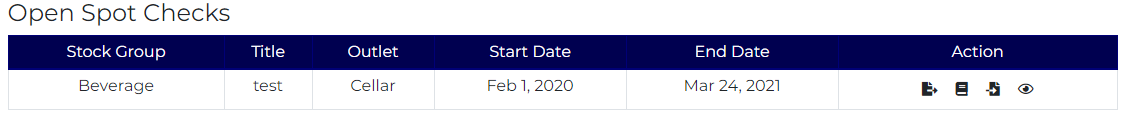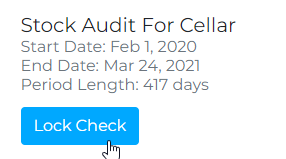Complete a Spot Check
To start a Spot Check, navigate to the Spot Check tab on the left hand side of the page. When this opens, click the ‘Start Spot Check’ button in the top right hand corner. This will bring up the following menu;
Fill in the relevant information for the site and click on ‘Start Spot Check’.
When the Spot Check is created, it will show in the 'Open Spot Checks' area, follow the normal stock taking procedures to continue with the spot check.
When the spot check is completed and reviewed, you are able to Lock the spot check. This will set the basis for any future spot checks.